Making A Logo For Your Music Website
Your logo can say a lot about you as a brand. The font, color and type of images you choose to use can all change the way people perceive you.

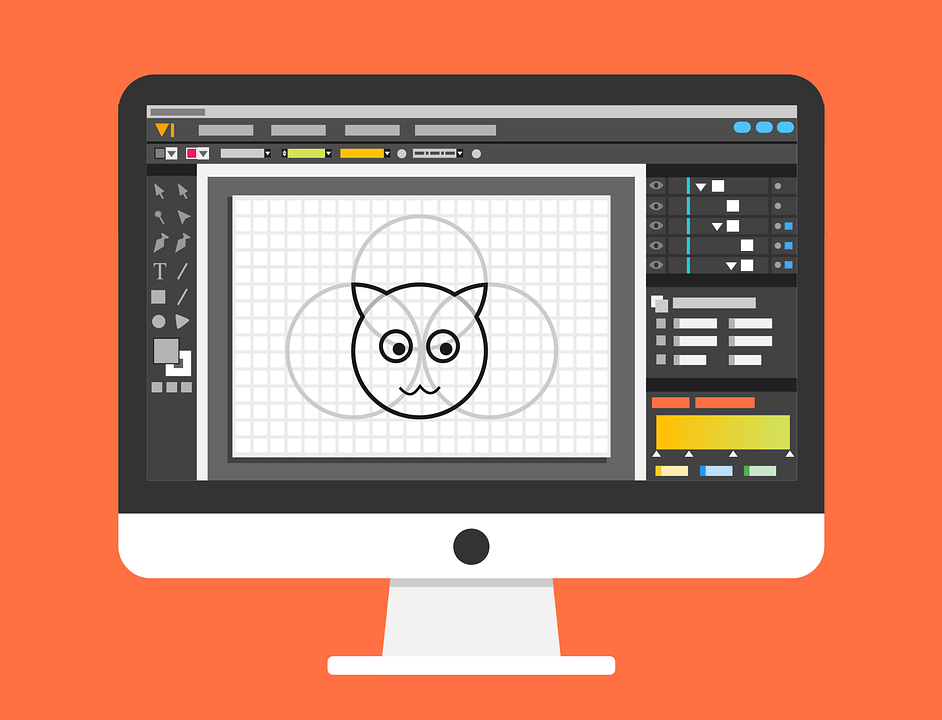
Simple text based logos can be as effective as elaborate ones. The key to text based logos is a font and a common mistake made by non designers is to use an everyday font, something that everybody sees all the time (forget Times New Roman and Comic Sans). There are millions of different fonts available and finding one which fits your brand shouldn’t be hard. If you visit a site such as dafont you will be able to find plenty some will be free to use and others will require a license. Don’t be put off by paying for a licence, this often means that the font is not going to be over used and will help your brand stay fresh.
A simple text based logo can easily become a little more complex and stylist with the addition of effects. Borders, gradients and shadows can all add to the way your logo looks. Shadows can be great for helping light colors show up on light backgrounds and borders can help with dark showing on dark. Leaving shadows and highlights alone can great a quite flat but modern feel to your logo. Over use of effects can however make your logo look dated and unprofessional.
Next comes adding an icon. Sometimes an icon isn’t necessary at all but there are many benefits of having an icon in your logo. The biggest benefit of an icon is that it can often help people to understand the service you are offering so music related symbols or instrument outlines may be appropriate. Sometimes a carefully selected shape or pattern will help your logo stand out. These icons can also become recognizable on there own and can make great favicons ( the little logo in the corner of a browser tab).
It’s highly recommended that you use see through (transparent background) PNG files when you create your Tunebud music library website. This way you can easily upload them over the top of any background without having a white rectangle around your logo!
Ways to make a logo:
– Make it yourself using software such as Logoist, Illustrator, In Design or Photoshop.
– Make it online using templates on a website such as Canva (note Canva will charge for transparent PNGs).
– Use a service such as Tailor Brands to make your logo and then make little tweaks.
– Hire a budget designer on a service like Fiverr, Zeerk or Upwork.
– Hire a professional designer.